17.3.4 Google Maps Display
1. Embed the button on the interface: the button can connect to the map on View DAQ.
The method: Draw DAQ → Dynamic →Push Button
(Name is the name of the Google map)

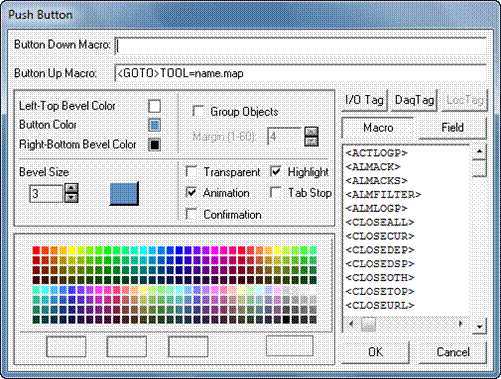
a) Embed the Google map on Draw DAQ
The first method: Dynamic → Video Display
|
Name : XXX
|
|
Video : daq:tool=Name.map#user=admin&pass=&tool=0&capt=0&stat=0
(Name is the name of Google map)
|
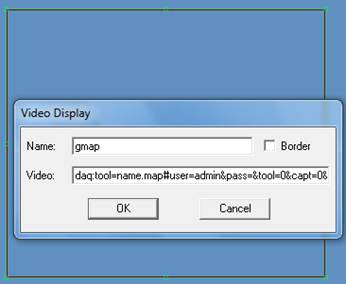
b) Embed the Google map on the DAQ
The Second method: Dynamic → Video Display
|
Name : XXX
|
|
Video : uti:gmap/gmap.asp?hwnd=%HWND&map=Name&
(Name is the name of Google map)
|
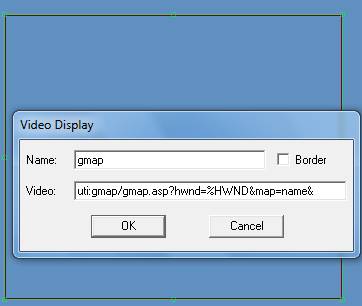
2. Save DAQ. Download Graph.
3. View DAQ. The image below:

