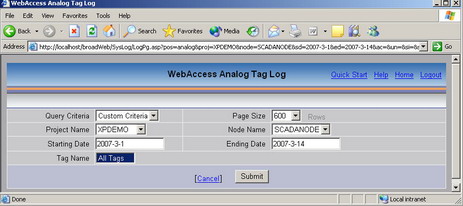
*********************************************************************************************************
*Note:
For Professional and Standard edition, the Max. quantity
of running records can be queried is 5000 records per time
*********************************************************************************************************
The Project Logs provide HTML Reports based on Fill-in-the-Blanks Queries. Data can be copied an pasted to EXCEL and other Office Applications.
Data is extracted from the central ODBC Database (the default is Microsoft Access) on the Project Node. Tags must have Log to ODBC enabled in order to retrieve data from the Tag Log.
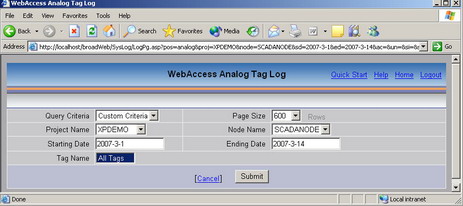
Fig 21. 1 - Analog Tag Log - QUERY form
***************************************************************************************************************************************
Note: For Windows Vista version, Page Size in various Log Displays can be specified as “All” to display the query result in one page. Please make sure that your computer and network bandwidth can handle the “All” option.
***************************************************************************************************************************************
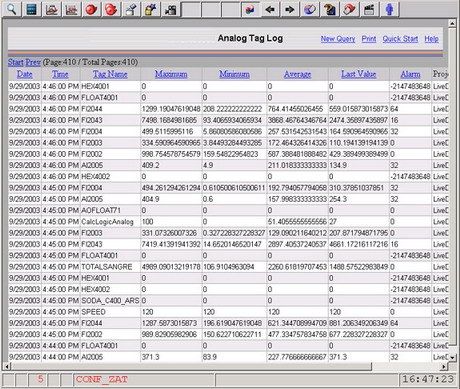
Figure 21.2 - Analog Tag Log
***************************************************************************************************************************************
Note:
For Windows Vista Version, the query result
in various Log Displays can be exported to Microsoft Excel.
For Log Displays in WebAccess Configuration, please click “Export to Microsoft
Excel” menu item in right mouse popup menu to export data. A version of
Microsoft Excel which supports “Export to Microsoft Excel” must be installed
on the computers where IE is run.
***************************************************************************************************************************************