 Google Maps allows users to mark tag information on Google Map as the WebAccess Google Maps function.
Google Maps allows users to mark tag information on Google Map as the WebAccess Google Maps function.22.4.23 Google Maps
 Google Maps allows users to mark tag information on Google Map as the WebAccess Google Maps function.
Google Maps allows users to mark tag information on Google Map as the WebAccess Google Maps function.
Function
Support add Marker on Google Maps via properties or right click on the map
Support GPS Tag value and location tracking on Google Maps
Support 3 Tags in one marker
Left mouse button click the marker to link the Dashboard page and display the Tag value in runtime
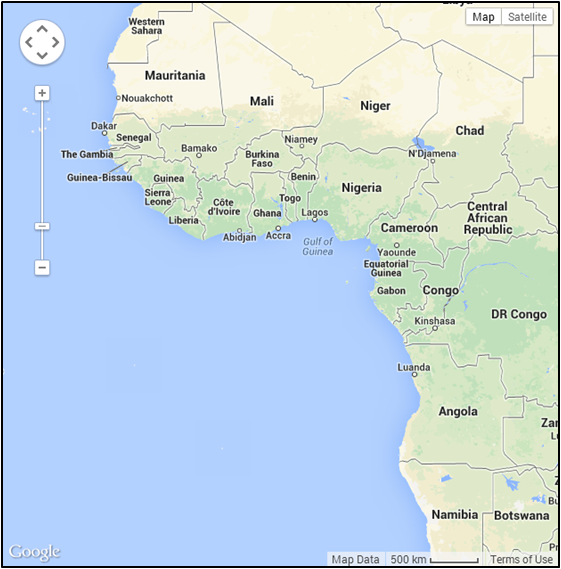
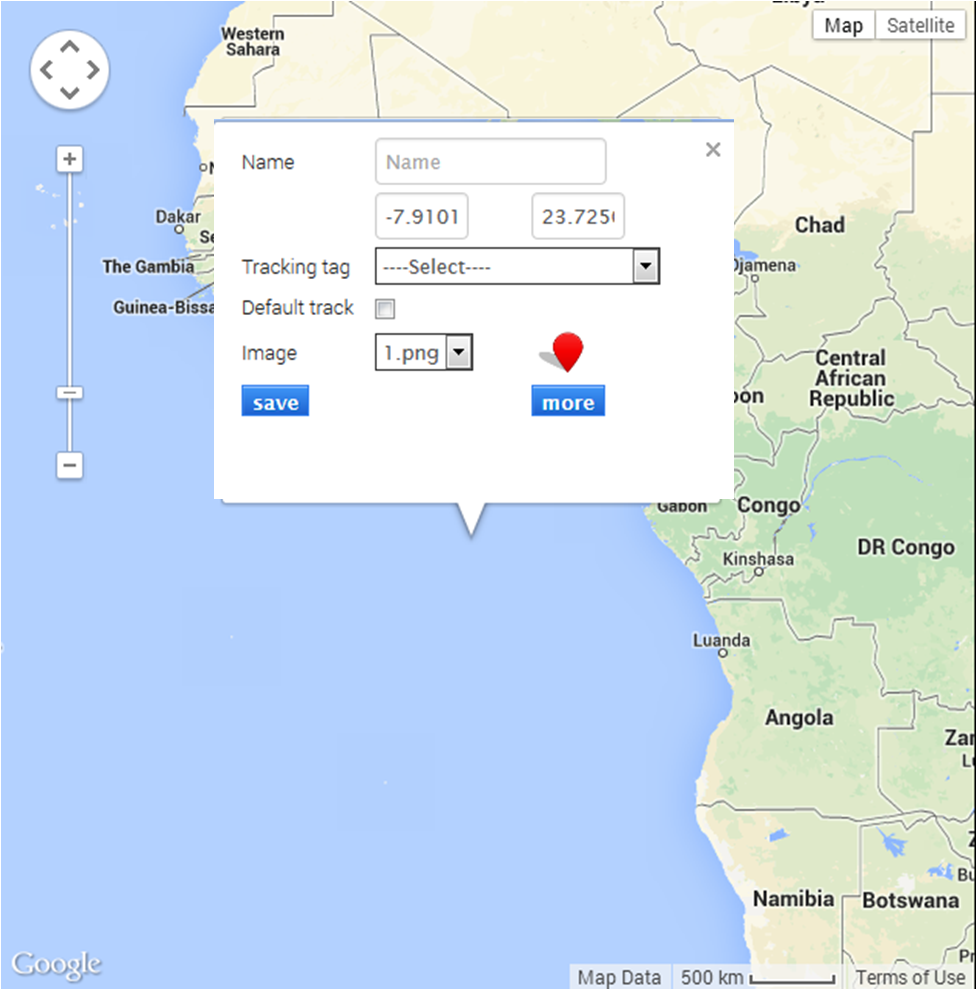
Google Maps picture
Properties:
Preferences:Build the different Properties of Google Maps widget. Users can choose one Preferences and apply the properties directly next time usage.
Create:Create the current Properties as this widget Preferences
Update:Change the Properties of this widget Preferences
Delete:Delete this widget preferences
Set as default:User can set the widget preferences as default Widget display
Widget Setting:Set the related properties of widget, such as Widget name, Frame Color, Background, Time Interval, etc…
Widget name:Name of Widget. The title show on the top of Widget when mouse move to the top and appear blue area
Frame Color:Widget frame color
Background:Set Widget background Color.
Image:Upload and delete Widget background image
![]() Select the image from WebAccess widget background folder in C:\inetpub\wwwroot\broadweb\WADashboard\dResource\bkImage\daWidgetBk
Select the image from WebAccess widget background folder in C:\inetpub\wwwroot\broadweb\WADashboard\dResource\bkImage\daWidgetBk
 Upload the image from folder
Upload the image from folder
![]() Cancel the background
Cancel the background
Extended:Extend Widget background image to whole widget.
Background without title:The background extend to Title area or not
Height in Mobile Phone:Config the widget display height in Mobile. Choose full size, half size or quarter size in two phone display types, such as Small Portrait and Small Landscape. User also can self-define the display height with unit px.
Time Interval:Set data refresh time in PC/Pad and Phone mode (unit: Days/ Hours/ Minutes/ Seconds).
Title:The top area of the Widget is the Title. Type the title of Widget and Set the related Properties of title
Text:Type the title in three languages
Font Name:Set the Title font
Font Size:Set the Title font size
Font Color:Set the Title font Color
Background:Set the Title area background Color
image:Upload the Title area background image
![]() Select the image from WebAccess Widget Title background folder in C:\inetpub\wwwroot\broadweb\WADashboard\dResource\bkImage\daWidgetTitleBk
Select the image from WebAccess Widget Title background folder in C:\inetpub\wwwroot\broadweb\WADashboard\dResource\bkImage\daWidgetTitleBk
 Upload the image from folder
Upload the image from folder
![]() Cancel the background
Cancel the background
Extended:Extend the background image to whole title area
Control Bar:Set control bar and labels properties
Visible:Set control bar visible or invisible.
Label List:Visible or invisible label list.
Label content visibility:Set visibility behavior.
Marker option:set marker option title and label format.
Size:Set title font size
Text color:Set title font color.
Size:Set Label font size.
Text color:Set label font color.
Label Background:Set label background color.
Click Behavior:Tracking Tag can track tag at the center as clicking the marker. Redirect Dashboard is the behavior that user can go to the dashboard page as clicking the marker.
Marker:Set marker in map
Name:Marker title name.
Longitude:Set longitude.
Latitude:set latitude.
Tracking tag:set tracking tag marker move with tag position.
Default track:set marker as a default track marker.
Image :marker image.
Label :marker label content option
Name:label name
Tag:tag value display
Normal:set normal status color and twinkle
Alarm:set alarm status color and twinkle
Alarm ack:set alarm ack status color and twinkle
Add Marker: add marker.