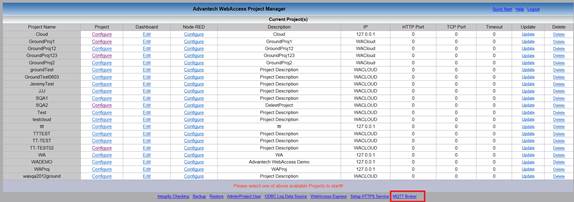
In this chapter, we introduce the cloud connection settings and cloud white-list. Before upload data to the cloud, user must finish the MQTT broker setting on the cloud-based WebAccess, and connection settings on the ground-based WebAccess. The setting page is on the node property.
The MQTT broker setting is on the bottom side of project management page.
From cloud-based WebAccess project management à Click MQTT broker
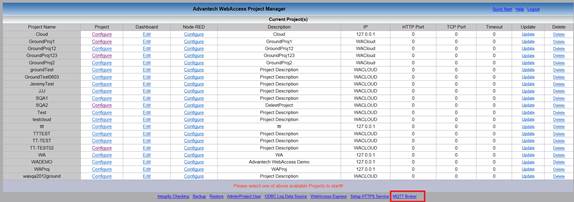
Edit the MQTT connection information
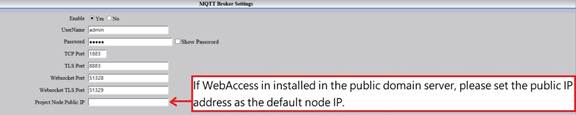
Note – The MQTT broker username and password on the cloud connection setting must be the same as the MQTT broker setting the on the cloud WebAccess.
If your windows version is Win7 (or earlier), there have two additional columns in MQTT Broker Settings page, Websocket Port and WebsocketTLS port.

If your windows version is Win8 (or above), these two columns will not be shown in MQTT Broker Settings page.
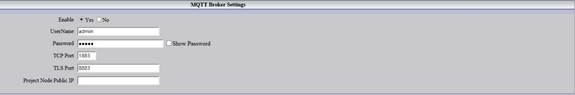
Click the SCADA node on the ground-based WebAccessà Click Node Property

Configuring the connection information on the MQTT Connection Setting section àSummited

Connection setting properties:
l Enable: the connection status with the Boolean attribute, Enable property can be set to keep a cloud connection until the connection attribute is disable.
l Cloud Project Name: The cloud project name.
l Cloud Node Name: The cloud SCADA node name.
l Primary Device ID: The cloud device identity with unique value. The default value is “Cloud Project Name _ Cloud SCADA Node Name”
l IP Address: The MQTT broker connection address such as domain name (e.g., WebAccess) or IP address (172.18.3.157).
l Comport Number:
TCP comport-1883
TLS comport-8883
Windows 7 (or earlier version):
WebSocket and SSL - 51329
WebSocket and Non-SSL= 51328
Windows 8 (or above version):
WebSocket and SSL -443
WebSocket and Non-SSL=80
Note –
1) WebSocket and SSL
2) WebSocket and Non-SSL
For above two comports, they need to be set in Windows 7 (or earlier version), while Windows 8 (or above version) do not need to be set.
l Connection Type: MQTT connection type: using webscocket and TCP.
Note-MQTT broker in Win7 ( or Earlier version) only can connect with TCP type.
l Use SSL/TLS: A Boolean attribute to distinguish use and non-use the SSL/TLS on MQTT broker connection.
l MQTT broker User Name: The authorized MQTT broker user’s name
l MQTT broker Password: The authorized MQTT broker user’s password
l Keep-Alive Interval: the keep-alive interval is used to maintain the connection with the broker and retry for delivering messages.
l Data Publish Interval (second): Setting the time interval to publish the data. The kernel will publish data according to this interval.
l Publish Data via Value Changed: A Boolean attribute to determine the way to send data. Select “Yes” means send data to MQTT broker when value changed. Select “No” means to send data to MQTT broker by data publish time interval, no matter the data value changed or not.
l Publish Data at Kernel Startup: A Boolean attribute to determine when devices will start to send the data. Select “Yes” means data start to be sent when the kernel startup. Select “No” means data will not be sent until the kernel received start-to-send command from the MQTT Broker.
Note –The device ID is critical for cloud device, as the device ID is unique for each record. The MQTT broker user name and the MQTT broker password must be consistent with the MQTT broker setting on the cloud project.