The cloud
white-list link ![]() is found on the top side of
SCADA node setting. Using WebAccess cloud white-list, users can configure
the tag on the ground project.
is found on the top side of
SCADA node setting. Using WebAccess cloud white-list, users can configure
the tag on the ground project.
Click the SCADA nodeà Click WebAccess Cloud Whitelist

In the cloud white-list setting page, you can
search the selected tag, get the selected tag, and save the configuration
Save by clicking the button on the top-right side of the page.![]()
Select the node type (via the dropdown menu)
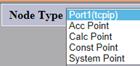
Click the device folder icon à
The tag lists of each device is display under the device title ->Modify
the whitelist attributeà
Click Save
Note –You can select the all tags in the specific attribute by checking the checkbox in the column title.
Select All:
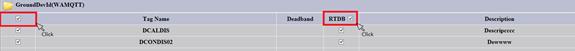
User can set the tag property in cloud white-list, and the cloud whitelist has configurable properties including dead band, RTDB, and upload. The tag can upload to the cloud project by setting the white list. The following Parameters appear for a cloud white-list configuration:
Note –The first column is the “upload” property. If you want to update the tag to the cloud device, the checkbox of first column must be checked.
l The cloud white-list properties
Property Name |
Description |
Type |
Upload |
Enabling to uploading to the cloud |
Checkbox |
Tag name |
Tag name |
The default string |
Dead band |
The threshold (percentage) of difference between the current and last published value. |
Textbox |
Real time database log (RTDB) |
Enabling to log in the RTDB |
Checkbox |
Description |
The description of tag |
The default string |