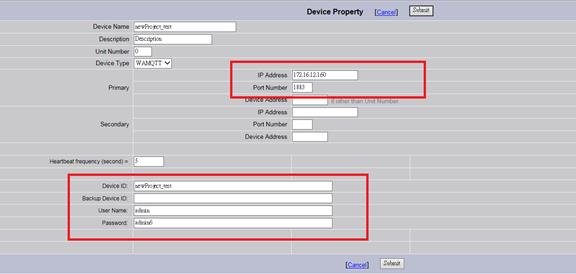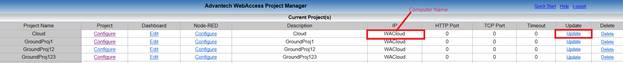
The cloud project, SCADA node, and device are automatically created on the cloud-based WebAccess, when the ground project finish download. The default IP of cloud project is the computer name, the IP can be modified by accessing the WebAccess project management. WebAccess Project Manager is used to manage web-based projects, and the update link is found in the projects lists.
Using the WebAccess update link, users can change the IP Address (network addresses), remote access codes and TCP Ports used by Project Node and SCADA Nodes.
WebAccess project managementàClick the update link
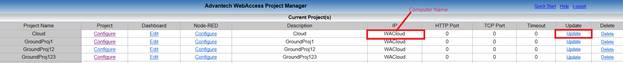
Edit the Project node information(e.g., Project node IP Address) and SCADA node information IP address (e.g., Primary TCP port, Secondary TCP port)à Summit
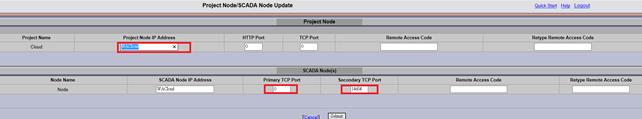
For the automatic generated project, the default device type is WAMQTT, and the port number is according to the MQTT broker setting.