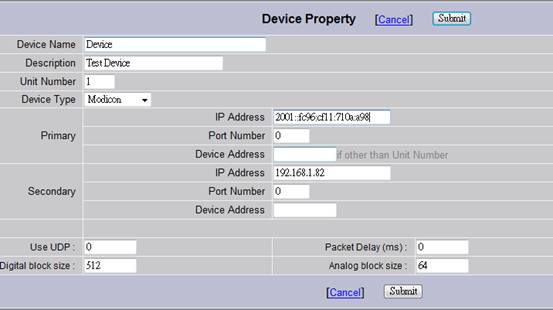
3.2.3.1 IPv6 Device Configuration
Advantech WebAccess/SCADA provides allows both IPv6 and IPv4 addresses. If the SCADA Node connects to IPv6 devices, users can use the IPv6 protocol . The address IPv6 supports includes a General Unicast Address and Link-Local Address.
NOTE: Windows Vista, 7 and 8 can automatically use IPv6 functionality, and can support IPv6 settings. Windows XP needs to install and open the IPv6 setting function.
User can enter IPv4 or IPv6 address in Primary and Secondary IP address. IPv4 is 4 sets of a max of three numbers separated by a “.” (e.g. http://67.94.27.175/) and IPv6 addresses use eight groups of four hexadecimal digits separated by colons (e.g.2001::fc96:cf11:710a:a98)
After entering an IP address, the port number is set to 0 by default
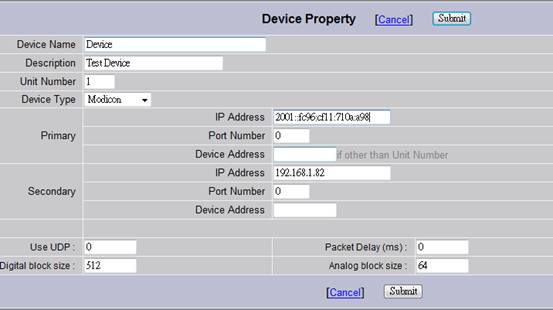
Figure. 2.1.1 General Unicast IPv6 Address setting
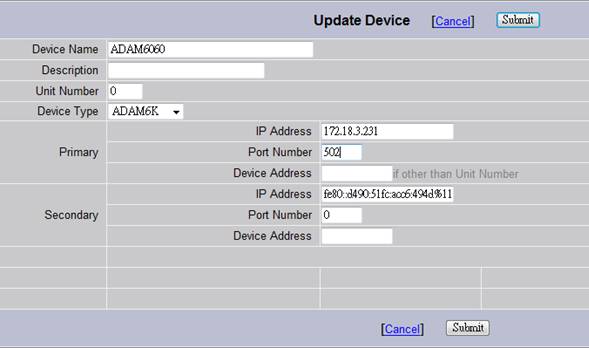
Figure.2.1.3 Link-localIpv6 Address setting

Note:IPv6 Server Configuration
WebAccess also supports both IPv6 and IPv4 address as setting the Project and SCADA node server. For remote connection via IE, users have to type the IPv6 address with the square bracket [ ] in Project and SCADA node configuration page, for example, [2001::fc96:cf11:710a:a98 ], If the PC server support IPv6 address. The format typing the web address is http://[::1]/ or http://[2621:0:1cfe:face:b00c::1] in IE browser.
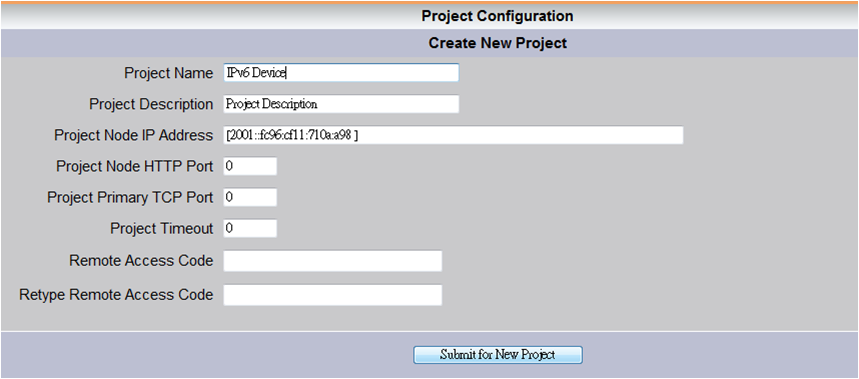
Figure 3.2.3.1.3 IPv6 Address setting in Project Node
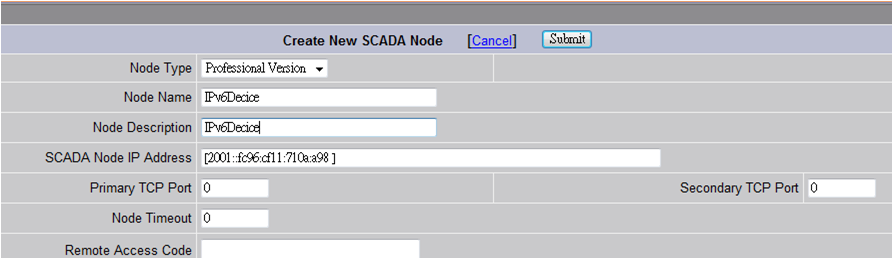
Figure 3.2.3.1.4 IPv6 Address setting in SCADA Node
